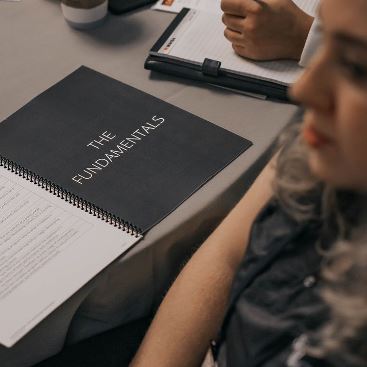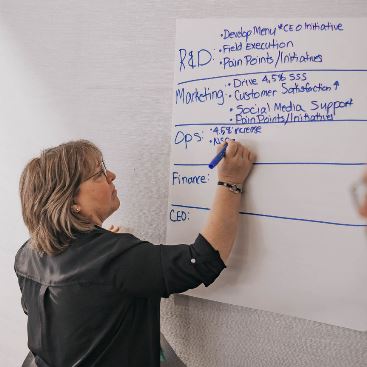Hospitality Training Competency Program LMS

Track Your Progress on the CHART Competency Certificate Tracker LMS
Our user-friendly Competency Certificate Tracker, designed by our partner Crunchtime, allows you an easy way to track your progress through the program and even print certificates of completion on demand.
Participants can simply visit chart.discoverlink.com and enter your email address for both the login and password to access your profile in the LMS.
To print your track completion certificates, log into the LMS and click "history" (clock icon at the top in the blue bar). A popup will appear. Scroll down to the applicable track and click on the certificate icon (it looks like a ribbon or official seal). See screenshots below for visuals of the icons.

![]()